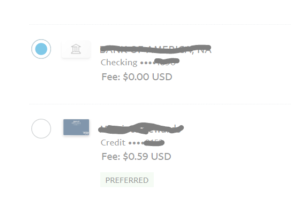To make payments via your PayPal account, follow the instructions below:
STEP 1:
Follow this link to make Michigan Batbusters Payments via Paypal
https://www.paypal.com/paypalme/MIBB2020
STEP 2: Enter Amount plus Fees (2.9% + 0.30)
*Fee must be included, if not we will get charged a fee and it will be passed along to you.

STEP 3: Login to your own PayPal Account
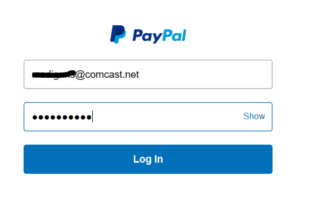
STEP 4: Amount shows with Fees included
*Add Note: Enter Team, Player Name and Number
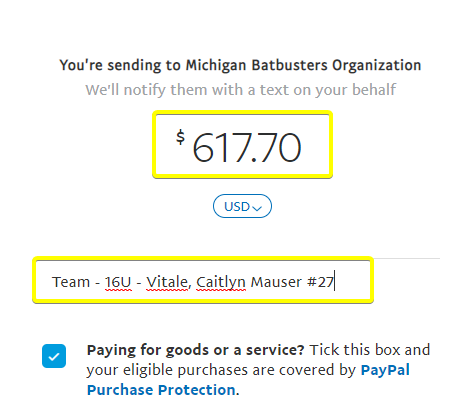
STEP 5: Choose how to pay based on what you have setup in your PayPal Account. No charge for checking account. A % fee will be charged to you if you use a credit card.
How do you want to pay: